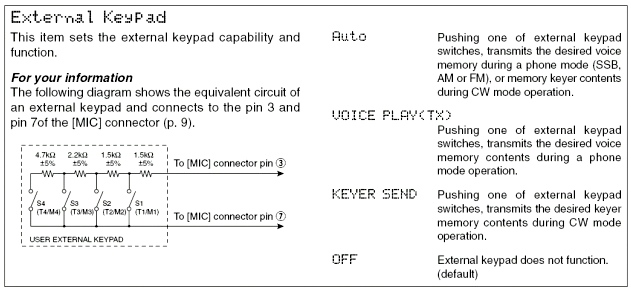Category Archives: CW and CW Keyers
“Wabun” – The Japanese Morse Code
“WABUN” – THE JAPANESE MORSE CODE (QOD6), MAI, JH1JDI – FISTS #15123
I like to QSO using QOD6, the Japanese Morse codes, so-called “Wabun CW”. “Wabun” means “Japanese language” in Japanese generally and “CW communications in QOD6” especially among Japanese HAMs. The reason why I like Wabun CW QSO is that we can communicate with in Japanese language even in CW mode. According to “Directory of Wabun CW Stations”, published in August, 2013, by an amateur society of Wabun CW fans, there are around 3900 amateur radio stations operating Wabun CW in Japan. If remember Wabun morse code (QOD6) it is easier for Japanese CW men to send what they want to say and to hear what the other stations want to say because Wabun communications are done in their mother tongue.
In Japan, it seems that there are mainly three types of CW QSOs. The first type is “599 BK” style, the second one is chatting using QOD1 (in English) and the third one is chatting using QOD6. The Wabun CW QSOs are popular in 80mb and 40mb, plus 144MHz band, because of the characteristics of the propagation. Both 80 mb and 40mb are so suitable to contact with stations all over Japan, from Okinawa (JR6) to Hokkaido (JA8), and 144MHz band is for radius of within 150km. Many Japanese CW stations using Wabun are on the air especially between 3515k Hz and 3525 kHz, 7015 kHz and 7025 kHz and around 144.070 MHz.
A marker of Wabun is DO and SN. DO means “from here QOD6 starts” and SN means “QOD6 has ended”. The way to call CQ for Wabun CW is “CQ CQ CQ DO DE (callsign)”.
Example
JH1JDI: CQ CQ CQ DO DE JH1JDI JH1JDI K
JA1QRZ: JH1JDI DE JA1QRZ K
JH1JDI: JA1QRZ DE JH1JDI DO (sending Wabun) SN JA1QRZ DE JH1JDI K
JA1QRZ: JH1JDI DE JA1QRZ DO (sending Wabun) SN JH1JDI DE JA1QRZ K
Now the Wabun CW QSO is not so popular even in Japan because it is necessary to remember QOD6 newly. This makes Japanese HAMs to spend more time to remember more than 50 codes and they don’t have any connections with QOD1 English codes. That is, “A” of Wabun is “–.–” and “KA” is “.-..”, “SA” is “-.-.-“, they are not simple combination of codes of A, K, S and so on. These complexity and illogic come from characteristics of Japanese writing system but it is more efficient for CW communications done in Japanese language.


In Wabun CW, between DO and SN, they use comparatively formal literary style of Japanese language and there are almost no abbreviations in QOD6 for amateur stations, although there were for professional stations.
Example
QOD1: BT GA UR 579 57N QTH HR TOKYO WX FINE ES TEMP 25C MI NAME MAI HW? AR
QOD6: (in Japanese) DO Good afternoon and thank you for your calling me. Your signal comes with 579 57N to Tokyo. Now regarding weather here, it is fine and temperature is 25 degrees. My name is MAI. SN
Most of stations chatting in Wabun are relaxing and having good time, without any dog piles or getting results in recording number of log entries of stations contacting with them.
Because of the direction of interest of general Wabun QSO, they usually take at least 10 minutes for one QSO. I also chat for about an hour with a station. So some stations don’t like Wabun QSO even if they can use Wabun codes. They say that they don’t like Wabun very much because it takes much more time for one QSO comparing with “599 BK style” short-short CW QSO.
And the other sometimes says that Wabun QSO should not be on the air since it is domestic codes, not international ones and it is a kind of “cryptogram” for non-JA stations and even for JA stations, if they can not use Wabun.
There are many opinions both for and against about QOD6 Wabun QSO in Japan, but I think Wabun is to be estimated correctly and not to be forgotten. Because QOD6 is one of precious properties especially for Japanese CW men. During 2014, I am writing a monthly article about Wabun
CW QSO course on monthly magazine “CQ Ham Radio” published in Japan. The target is from introduction, through the learning and training, to enjoying Wabun CW QSO for whom being interested in it but not having started it.
From ASIA FISTS Newsletter written by Mai, JH1JDI
The iKeyPad
The Icom series of radios from the IC-746 Pro on to the latest 7800 radios have a 4 memory digital voice and CW keyer built into the radio. These may be accessed by using the menu to access the keyer, make your recording and using the front panel “F” keys to trigger the individual memories. Sadly, the procedure becomes tedious and rather uncomfortable during a 48 hour contest where you might press the various “F” keys hundreds of times by having to reach across your keyboard, paddle and operating desk. The back section of every Icom manual shows the circuitry for an external keypad. The circuit is consisting of 4 resistors and 4 SPST pushbutton switches and a short 2 wire connection into your microphone plug. Finding a suitable box for the switches is a problem and while looking at an old Apple mouse on the shelf the idea came to me that it’s smooth ergonomic design would be great to have my hand on for long durations of time.

The Apple mouse disassembled with switch holes drilled in upper shell. Lower shell still has circuit board and USB cable attached (All to be removed)
The APPLE Corporation under CEO Steve Jobs were designing some beautiful computer gear years ago and this old mouse was a product of that era.
It was easy to use a small thin bladed screwdriver to lever a few tabs and the mouse fell apart in pieces. Discard the circuit board and USB cable which leaves you with a shell and a base. Find 4 suitable tactile easy to push SPST switch push buttons. The electronics parts suppliers have many types to choose from. The red button is for memory No.1 The quality of the plastic is very good and is not prone to splitting. Start the holes with a small drill bit and slowly increase the size as required. Mount the switches in place and solder the 4 resistors in place. Connect the cable with a 3.5mm plug on the end. Any old old audio cable with the plug attached cut to length will do. I secured the cable in place with a dap of glue from a hot melt glue gun. The inside of the top shell is shown below.
The upper and lower shell halves should be mated together again. A little super glue will hold them in place if you the tabs don’t align as they should. The finished iKeyPad is shown below.
The next thing you must do is connect a small lead from inside your microphone plug to a female 3.5mm socket so that you can plug the iKeyPad into it. Pin 3 is the resistor nework and Pin 7 is the ground for most Icom radios. The only thing left to do is go into the menu system in your Icom radio and allow the keypad feature to work instead of the microphone scan feature. Another menu item will allow the iKeyPad to operate the 4 memories on both CW and SSB modes. The original Icom circuit of the external keypad is below.
Operation is a pleasure. Accessing memories from a keypad is so much easier than pushing buttons on the front panel. The inbuilt Icom digital voice and CW keyer is a pleasure to use. The Icom voice keyer sounds absolutely natural and all audio level parameters are adjustable. Make sure the compressor control is off when you do your recordings. The cost of the iKeyPad is nearly nothing if you can find an old Apple mouse. Of course, any mouse of any brand will also work fine if the housing is suitable and comfortable.
73, Lee ZL2AL
CW Keyers and Voice Talkers
I have tried all sorts of different keyers over the years from the early Hallicrafters W9TO tube design in the early 1960s to the latest Winchip designs. My take below:
K1EL USB Keyer.
Nice construction and design. The engine is the Winkeyer chip and it works with all the popular logging programs. The buttons are more substantial and clearly marked for operation without referring to a manual. Some operations required double buttons to activate the feature. It does work very well but I did eventually end up selling it. Rig Expert TI-5
This unit is primarily a deluxe sound card interface for all digimodes with an inbuilt Winkeyer chip and an inbuilt CAT facility for most radios. In fact, you can order “plug and Play” cables for popular Yaesu and Icom models. I do like the level controls on the front panel for digimodes and also the knob control for speed. Sadly, there is no program or facility to adjust the parameters of the inbuilt Winkeyer chip. I do have one problem with it in that it seems to be a bit susceptible to RF if you are running a KW. Maybe the cables should be shielded better or the unit have better bypassing. I have tried the usual suspects such as external bypassing, toroids and grounding straps but can’t completely eliminate annoying “dropouts” in the middle of a hot and heavy pileup. LogiTalker
This unit has nothing to do with CW but you can see the design genesis. It is a four message voice synthesiser that you plug your mic into and then plug into the radio. The quality of voice is excellent as is the construction of the unit. You can do the voice equivalent of the Logikeyer. It offers a huge variety of connections with jumpers on the internal board for every type of radio and microphone. Strangely, it also has a plug on the internal board that, when one of each the four pins are grounded will set of any of the four recorded messages. It seems to me that the unit is crying out for a DB-9 connector on the back panel to plug into your logging computer and when N1MM is run, the “F” key will control the message. At $150.00 USD it is a better unit than the DVS-2 that we use in contests and is far more controllable and useful. I haven’t tried the Begali electronic Keyer, but I did buy a gold plated Begali “Signature” paddle a few years ago. CW is a joy with the Begali and it leaves my Vibroplex Vibrokeyer and Bencher in the dust. It just has to be the best keyer around to use for hours and hours without tiring. I would have never believed any manufacturer could have improved a paddle more than the Bencher. The Begali is a whole new level. Maybe their Begali keyer is just as good. I am tempted 🙂
Just some thoughts
73, Lee ZL2AL
CW Operating Procedures
CW OPERATING PROCEDURES – From AC6V’s Book DX101X
A1-1. CW TUTORIAL
In addition to the quickie DXpedition and contest CW contacts, you can work a lot of DX in a one-on-one QSO. A lot of common DX is available on CW, with very little competition. For example, the mob will pileup on a European station on phone, but on CW on many occasions you can hear that same country calling CQ with no takers. An excellent CW Tutorial can be found by Jack Wagoner WB8FSV at URL: http://www.netwalk.com/~fsv/CWguide.htm
Lets take it step by step.
-
Have a list of CW Abbreviations, Prefixes, and Q-Signals handy. Some DX stations cannot converse in English but you both can get the essentials across with Q-Signals.
-
Know how to “zero beat” a CW signal. Many stations have very narrow filters and you want to be in their bandpass. Refer to the operating manual for your radio.
-
Know how to use your RIT, XIT, Dual VFO’s, and CW filters. See Chapter 2.
-
Listen for a DX station calling CQ or wait until they have finished with a QSO.
-
Good operators will send KN as a turn over, which is “go ahead, over, others keep out.” Sending just K opens it for others to break in and this is OK if that is desired. SK is the signoff that should be used or CL (“clear”) if closing your station.
-
Give a call in 1 X 2 call format — DX11DX DE WZ9UUU WA9UUU AR (The AR is a prosign sent as one character, i.e. didahdidahdit and means that I am through with this transmission). The DX station knows their call, so send it once. Sending your call twice allows the other station to hear it, then confirm it.
-
If you make the connection, the usual follow up is his or her signal report, repeated twice if the contact is shaky and weak, then your name and QTH. Don’t send more than that on the first round. Turn it back to the DX with a K or KN. This will allow the two of you to evaluate if a QSO is sustainable or desirable.
-
On the next over, ask about QSL information if you want it, before the band slips out.
-
If no DX is calling CQ, but the band seems open, find a clear frequency and listen for a bit, if clear, then send QRL? QRL asks is the frequency busy? If someone responds with C, or QRL, no need to respond and clutter up the frequency. If no response to your QRL, repeat a couple of times and then call CQ. Sending just QRL without your callsign is against the rules, but most do it anyway.
-
Calling CQ is typically in a 3 X 2 format CQ CQ CQ DE WZ7UUU WZ7UUU K. Long long CQ’s are likely to be ignored. Don’t use AR instead of K as it means ending the transmission, and not an invitation for an answer. KN is a turn over to the station you are already working in a QSO
-
Listen for a few seconds using RIT to check for off frequency responses. If you have a narrow CW filter in line, use RIT and tune up and down from your transmit frequency to determine if someone is responding.
-
Repeat your CQ or QSY to a clear frequency, as you may be on a Big Gun frequency that can’t hear you.
-
After the initial contact, it is typically DX11DX DE WX6DDD GM (GA, GE) OM TNX FER CALL UR RST ### (339, 599, 549, etc.) NAME HR IS ROD ROD. QTH IS SAN DIEGO, CA. SAN DIEGO, CA. HW? AR DX11DX DE WX6DDD K (OR) KN. See your list of abbreviations if you are not familiar with these.
-
DX11DX returns with essentially the same info, you may get “R” indicating that DX11DX copied all, or QSL on all is sometimes sent.
-
The next round is an invitation to rag chew. If DX11DX is too fast for you, send a QRS (send slower please). Longer QSO’s usually include your station configuration, the weather (WX), jobs, ages, etc. You may receive an invitation to operate QSK (break-in) where the QSO is much more conversational. Practice with a friend first as this takes some getting used to and proper equipment settings.
-
It is not necessary to do a (DX11DX DE WD6YYY) every time except every 10 minutes of course. When you turn it over – you can use BK or just KN or K.
-
A signoff looks like this:
DX11DX DE WF6TTT, FB VLAD TNX NICE QSO HPE CUL VY 73 GM SK DX11DX DE WF6TTT Use SK or CL (Closing Station) on your final transmission not AR or K (N)
Then there are some cuties signoffs dit dit, and a response of dit. Old Military types use dit dita dit dit (Shave and a Haircut) with the response of dit dit (2 Bits)!
-
For contests, a common CQ is “test AC6V test”.
-
Tail-ending. Wait until another QSO is complete, and then call the station you want to contact.
-
Breaking into a QSO is not commonly done on CW and should be approached with caution. If it obvious that two old friends are in conversation, it is not advisable. If the exchanges include KN – it’s a signal that others are not welcome, best wait until the QSO is over and then tail-end. The standard break-in method on CW is to wait between transmissions and then send “BK” for break, or “BK de WT8III”.
It is very common to send RST reports in abbreviated form, for example 599, is sent as 5NN. “N” in place of the number “9”. Also another time saver is for the zero using a long “T”. “T” is sent in place of the number zero as in ” POWER HR IS 3TT WATTS”. There is a number code for all numbers; however, the N and T codes are the most common ones.
Also CW stations sometimes report their zones as “A4” or “A5” instead of sending “14” or “15”. 1 = A, 2 = U, 3 = V, 4 = 4, 5 = E, 6 = 6, 7 = B, 8 = D, 9 = N, 0 = T
Bencher CW Paddles and Keys
If you want to be a great CW operator, you need a great paddle – and Bencher supplies the best. What makes the ideal paddle? A paddle that is perfectly responsive, light to the touch, a paddle your fingers float over and become as one. A perfect paddle is one that the operator forgets as his/her thoughts reach out, flawlessly and smoothly translated into perfect CW. A paddle with definitive yet subtle tactile feedback, friction free return, and perfect closure on every dot and dash.
Bencher offers four different paddles to suit every operator’s need and preference. The world famous BY series of iambic paddle are the standard that other iambic paddles are measured against.
The BY Series is also unfortunately the paddle most copied by others though with much lower quality and performance. We have sold well over 100,000 of these paddles, surely far and away the most popular iambic paddle ever. We also offer a variation of the BY series, the ST series, for those operators who prefer a single lever paddle. But if you are new to paddles and electronic keyers, we strongly urge you to start right out with an iambic paddle.
Bencher also offers two newer designs – the Bencher Hex Paddle and the legendary Mercury Paddle.
 Which Paddle Should You Pick?
Which Paddle Should You Pick?
If you want an Iambic Paddle, you have come to the right place – Bencher makes three of the very best – the BY series, the Hex Paddle, and the Mercury Paddle. But, you are already thinking, if they have three different series how can they say they have the best? Isn’t one better than the other two?
Here’s why we offer three different paddles –
The BY series, thanks to its unique pivot-pin bearings, is simply the most responsive iambic paddle available today. It is also the world’s runaway best seller – well over 100,000 of them have been made by Bencher and are in use all over the world.
The BY series paddles are meant to be gently stroked and squeezed for best iambic CW performance. For someone just learning CW this is easy to learn and indeed it is fun. Operators who already have good iambic skills will thrill to the capabilities of this unmatched instrument. If you are a new CW operator – this paddle should be your clear choice – learn CW on it and you will never at any price find a better instrument. It truly is that good.
But for someone who used to bash a “bug” around, which required the operator to get rather physical for good CW, learning to lightly stroke and squeeze a paddle using iambic technique is very different from old habits, indeed, mutually exclusive habits. Thus it is very difficult for such operators to learn the smooth, fluid iambic sending techniques that sound so good over the air.
Frankly, the BY series paddle, like a fine sports car or a surgical scalpel, does not respond well to the heavy physical input such operators are comfortable with. But that is how old time CW operators, trained on the bugs and single lever paddles, learned their craft.
If you are one of these operators, for you Bencher offers the innovative new Hex Paddle. This paddle too is fully iambic, and very nearly as responsive as the BY series paddles, yet is also designed to stand up to the most physical of operators, thanks to the floating instrument grade ball bearing races and magnetic paddle return, not to mention the massive base. Like all Bencher paddles, the Hex Paddle features individual tensioning and spacing adjustment for both dot and dash sides, unlike some rather pricey imports. Like the BY series paddles, the Hex Paddle uses gold plated silver contacts, unlike “coin-silver” contacts sure to corrode over time.
Our third choice, the famous Mercury Paddle, is a piece of art rendered in metal. Gleaming hand polished components chrome plated to a shining luster make the Mercury Paddle a real statement of the fortunate owner’s love of CW and amateur radio. These paddles use the best of everything – gold plated solid silver contact surfaces, hand polished finger pads, leaded brass base. Like the Hex Paddle, the Mercury is able to take whatever the operator will give it and deliver silky smooth Morse in return.
Making such a paddle as the Mercury requires many hours of hand labor, so that the inevitable result is a product not priced for every budget. But for the amateur dedicated to the hobby and who has the means, there is nothing like it.
Hopefully, this will help you choose the paddle most suited to you and your needs. Be sure to read on for a fuller description of each of these fine instruments.
Morse Code – Give It a Try!
Give Morse Code a Try! – by James K. Boomer W9UJ
Amateur Radio: Many Facets, Much Enjoyment–Amateur Radio is blessed with a multitude of exciting facets and operating modes, not to mention building stuff and messing around with antennas. That’s what makes it such a neat hobby! Regarding operating modes, some hams like SSB , others like the satellite modes, while still others prefer television or the new exciting digital modes. Then, there are those of us who also like Morse code, or CW, as it is called, in addition to the many other modes of operation.
Remember When Your Parents Said Try it, You’ll Like It?–One thing I’ve learned in life is that you never know if you’re going to like many things until you try them remember when you were a tiny child and your mom or dad made you eat food you thought you didn’t like. And remember that many times you were surprised to find out that you liked that food item!
I Hated Morse Code!–My association with CW is analogous to the food example. That is, when I found out that I had to learn Morse code to become a ham, I was really disappointed! My thought process was, After all, I’m going to get on radiotelephone right away and will never use CW! But, I decided that learning Morse code was a reasonable entry fee to the exciting Radio Amateur community!
Lack of Money Talks!–Well, I got my license at age 15 in 1947, back in the build-it-yourself days and didn’t have enough money to build a radiotelephone transmitter. It was in the AM days and modulation transformers and the like were beyond my pocketbook. So, I reasoned that getting on CW at first and then quickly getting on AM radio telephone as soon as possible, after I had saved enough money for the modulator parts, was the best strategy. This was the beginning of a sweet addiction! Read on!
What is This CW Thrill and This CW Music??–I’ll never forget the thrill of hearing the first station that I contacted sending my call in Morse code! Then, I started hearing stations sending much faster than I could receive. And, surprisingly, a good keying transmitter sending Morse code began to sound like music to me. The sound of the keying was crisp and the Morse code had a truly musical quality to it. Also, everyone sent differently! Some sent very fast and erratic; others sent very slow and others sent just the right speed for me to copy.
The Receiving Speed Plateaus— The faster sending stations fascinated me and encouraged me to increase my code speed. So I started listening to W1AW code practice and found it invaluable. Also, I had a code practice oscillator, would have the practice text in front of me and attempt to send along with W1AW’s perfect code to increase my sending proficiency. I found that increasing my code speed went in plateaus. That is, I would reach a certain speed and not be able to copy above that speed for a few nights. Then, all of a sudden, I found myself copying 5 words per minute faster than my previous peak speed! The trick, I found, was to copy behind the sending station. The higher the speed, the farther you copy behind, I found! Also, I found that as I increased my receiving speed, I could just listen to the code and recognize whole words! The higher the code speed, the more recognizable the words were (up to the highest speed I could copy, of course!) Wow! Now, I could sit and listen to sending stations without having to write down everything!
The Critical Decision: Radiotelephone or Higher Speed CW Sending?–Soon, I found that I could receive faster than I could send on a straight key. Hooray! I could now talk to many other stations without having to ask them to slow down! But, I couldn’t send as fast on my straight key as they could with their speed keys. By this time, I had saved enough money for an AM modulator for my transmitter. But with slightly fewer dollars, I could buy a Bug speed key!
What a dilemma! What to Do? Well, I agonized and agonized and finally bought a Bug, because I had now tried CW and had begun to really like it! What a challenge and fun that was, learning to send on a Bug! It made automatic dots and all you had to do is make the dashes! But, now it was time to go back to W1AW! I had to learn how to send decent Morse code before I put that thing on the air! And so it was! I soon learned to send faster and faster and strived to send perfect Morse Code just like W1AW did but, of course, I never achieved this degree of perfection.
The Challenge and Fun of Learning New Skills, Increasing Your Proficiency–and The New Music!–Learning to send and receive Morse Code is a lot like learning any other skill, such as athletics or playing a musical instrument. You start out pretty shaky but if you stick with it, you begin to gain some proficiency, which encourages you to practice harder to further increase your proficiency. In engineering we call this a positive feedback loop. Once you have learned to recognize the letters and numbers by ear, you basically know Morse code at 5 words per minute! Then, it’s just practice, practice, practice. Recognize, too, that, like any other skill, some people are more adept at Morse code and attain higher speeds than others. It’s like golf, baseball or any other skill some are better at it than others, but it’s fun to play the game the best you can anyway!
The longer you operate CW, the more a good keying transmitter sending CW at any speed sounds like good music. CW operators develop a critical ear for perfect transmitter keying and strive to have perfect keying transmitters themselves, so they can generate that good music. ! Interestingly, I have also found that many of the best CW operators are also music fans and/or musicians. So, if you like music or are a musician, and haven’t tried CW, you might be surprised to find out that you really like it.
Now, You Can Really Crank Up the Speed!–Talk about speed, fun and challenge! Electronic keyers that make automatic dots and dashes are now readily available at modest cost. And many modern Amateur Radios have built-in keyers. With one of the many varieties of paddles you can send very fast CW.
CW keyboards open up a whole new frontier of fun with Morse code! Software that generates Morse code characters at the touch of your computer keyboard, is available to load into your computer. You can buy affordable CW keyboard systems that consist of a keyboard assembly and a little electronic unit that generates the code. Now, with these gadgets, you can send perfect code and at speeds beyond your imagination! And, look out! Believe it or not, there are people out there who can send and receive 80 words per minute! Sending fast code on a keyboard is also a great challenge, in addition to receiving very fast code. Don’t worry if you are not a typist. There are many hunt and peck and two-finger keyboard operators punching out fast CW. Also, a CW keyboard is a wonderful way to learn to type, in case you don’t already know how. Finally, a CW keyboard doesn’t ruin your Bug sending (fist); on the contrary it helps you be a better Bug sender because, unlike electronic keyers, it is a different concept than using the bug and it generates perfect code which you have fresh in your mind when you are sending on a Bug.
Morse Code Might Save Your Life Someday!–Besides being a fun operating mode, CW gives you some very useful skills that may save your life someday! There have been cases where people were buried in the rubble of a collapsed building and one trapped person who knew the Morse code, found a pipe on which to tap out emergency code messages that enabled emergency crews to rescue them.
Another interesting fact that may not be well known is that military aircrews carry small survival radio sets. With these little hand held radios the downed aircrew members can set a switch to make the radio emit a very distinctive siren-sounding rescue signal. Also, the downed aircrew members can talk over these radios (AM). However, importantly, downed aircrew members can also send Morse code by pressing a little tone button. And the Morse code is printed on a little decal on the radio! As noted earlier, the siren-sounding signal is very distinctive. So, if downed aircrew members sense that they are in a dangerous situation where the enemy can monitor the radio, home in and attack them, they can send brief Morse code messages that limit on-the-air time and thus decrease the probability of an enemy homing in and finding them. Also, if the downed aircrew members suffer injuries that prevent them from talking and they are in a dangerous situation, again, they can send Morse code messages that enable air rescue crews to rescue them.
Thank You! Thank You! Thank You–If Morse code had not been a requirement for an Amateur license, I would not have had the many hours of enjoyment that I have had and continue to have with CW. I often think of that it makes me say Thank you, ARRL and thank you, FCC!
Please Try it, you Might Like it as Much as I do (I hope)!–So, why not give Morse Code a try? It’s really fun and increasing your proficiency gives you a great deal of satisfaction. It sounds like good music and it grows on you!
Learning the Morse Code
Learning The Morse Code from the NZART Website by Gary Bold ZL1AN
![]()
There are three words that help you to learn morse code:
PRACTISE, PRACTISE, PRACTISE
To help you get the practise, here is Gary Bold’s free teaching software for learning morse for PC only, Windows 95/98 XP Vista and above systems at 549 kB in size.
Morse Teaching Software Filename:
-instal-teach4.exe-549 kB
Last update 04-February-2008
Its just like learning to ride a bicycle. It’s far better to learn the Morse symbols by sound, and not sight! It is not a good idea to memorise a written table. Get an experienced Morse operator to send characters to you with an audio oscillator, saying each symbol after it’s sent. You want to recognise the symbols by their sound. Tapes are available which will teach you to recognise the symbols by their sound.
The ideal method to learn Morse is by use of a computer. Morse code training programmes are available –– see below for one of them.
Learn them at the same time–if learned later, they take a long while to become as familiar as the symbols. Learn each symbol at a speed of about 12 – 14 WPM, with long gaps between symbols. The gaps will close as you advance. When you have learned the symbols you can practice from a tape at varying speeds or at dub Morse classes.
Copying random, 5 character groups is good for reinforcing the characters in your mind and finding those that trip you up, but don’t practice only with these. Move on to plain language once you have attained reasonable proficiency.
The Morse test is a plain language one, and copying plain language is very different from copying random groups.
(NOTE: the Morse test is no longer an exam requirement. You can still sit the test if you wish.)
Make Morse a part of your daily life. When you walk down the street translate signs into morse, and sound them under your breath. At home, translate newspaper text into morse the same way.
Always keep yourself stretched out in your receiving practice. When you get to about 90 percent accuracy at one speed move up a little faster until you can manage accurately at about 6 or 7 words per minute (WPM) for the 5 WPM test or 15 words per minute for the 12 WPM International Requirements. You now have good buffer for the test.
Most people find it easier to print rather than write at first. Avoid anticipating what is coming next. Many mistakes are made during the test by those who wrongly anticipate the following character or word.
Finally, remember that Morse operators have their own international CW abbreviations which allow you to communicate easily with those in foreign countries. All CW hams know the basic English words for a good contact and you won’t have accent problems with Morse.
Notes on Morse Testing Procedures and Requirements
For More Information Contact The General Secretary at the Address Below
The General Secretary, NZART, Freepost 3565, P.O. Box 40–525, Upper Hutt.
An Example of Morse Test Procedures
Receiving Test
- The candidate is required to make a hard copy of a 3–minute plain–language Morse text sent at an overall speed of 5 words–per–minute.
- The text will contain letters and 7 numbers, but no punctuation, callsigns or amateur radio abbreviations.
- Morse text from a computer–generated source is preferred.
- If testing facilities permit, the candidate may choose the audio frequency and the Farnsworth speed.
- The candidate will be allowed at least one practice run to enable adjustment of signal volume and frequency to a comfortable level. If this practise meets the requirements it can be used as a test paper.
- The test may be copied using pen, pencil, typewriter, or word–processing software (the last two options are for candidates with disabilities that preclude writing normally). Code–reading devices or code–reading software are not permitted.
- The candidate may copy using a loudspeaker, headphones, or flashing light (this option is for candidates with hearing difficulties). Candidates should be expected to tolerate a low level of ambient noise during the test.
- The candidate will have 30 seconds for correcting the copy at the conclusion of the test.
- A maximum of 4 errors is permitted.
- If the candidate’s writing cannot be read by the testers, or altered characters are unclear, any text will be deemed correct if it can be correctly read back by the candidate.
- Five test runs can be permitted at the discretion of the testers.
- Where there is a repeat test, it must be from text that has not been sent to the candidate on any previous occasion.
- The hard copy written or typed test should be retained by the examiner for audit purposes.
Sending Test
- A standard straight key with a suitable audio oscillator will be provided by the testers. Candidates are required to provide any other device with which they choose to send.
- A candidate may use any sending device except Morse keyboard hardware or software. “Pump–action” straight keys, bugs and electronic keyers are all acceptable.
- The candidate is required to send a plain language text to the testing officer’s satisfaction.
- A pass will be awarded on the basis of the testers’ evaluation of the Morse sent by the candidate. The Morse need not be “perfect” so long as the testers can read it. A realistic judgement is to ask: “If this Morse was heard on an Amateur band, would it be understood by an experienced operator?”
- The sending test duration is at the discretion of the testers, but must not exceed 3 minutes. The test can be terminated early if the testers are confident that a candidate can send acceptable Morse.
- Five attempts at the sending test may be made at the discretion of the testers if the candidate presents simple faults (such as letters or words run together) that can be easily corrected on subsequent attempts.
Appendix: Technical details and Definitions
- ’Overall morse speed’ is determined using the Internationally–accepted ARRL definition ’12 words per minute means 5 dots per second’, where dots are separated by dot–spaces having the same length. So 5 words–per–minute is 2.083 dots per second. This rate enables the ’standard word’ PARIS, with accompanying word–space, to be sent exactly 5 times in one minute.
- ’Farnsworth speed’ is the speed at which characters are sent. This will be higher than the overall speed. Character and word spaces are adjusted so that the overall speed remains at 5 words–per–minute. Exactly 5 repetitions of the standard word PARIS, with accompanying spaces, must be sent in one minute.
- Character and word spaces are proportioned so that their ratio remains at 3:7 as for ’correctly–ratioed’ Morse.
Begali Keys
I am hooked on Begali Keys after having one made a few years ago. I also have a Vibroplex Vibrokeyer and a Bencher. They are great to use but the Begali is so much smoother and more controllable for long periods of ragchewing and contest work.
The Begali uses magnets rather than springs for the action has distinct advantages, especially if you prefer a light touch with close spacing. Since the moving magnets are imbedded in micro-threaded tubes they can be adjusted with utmost precision and maintain their setting over a wide range of temperature variation. The magnets on the arms are mounted close to the pivot which keeps the effective moving mass low and allows a responsiveness at high speeds that is unique for magnetic paddles. For that same reason the arms are made of a black anodized aircraft alloy that is very light but rigid.
Each of these paddles is personally inspected by Piero to make sure that it meets our exacting standards, and it comes with a signed certificate of authenticity that also records the manufacturing date. (each paddle has a serial number engraved in the base)
Once you have experienced this paddle in operation we are sure that you will join the ranks of our many enthusiastic customers – find out what they had to say on eHam …
| The Signature Edition embodies the experience that we have gained with the Magnetic Classic and the Magnetic Professional paddles, and it incorporates improvements that were suggested by our customers. It was designed to be one of the finest paddles that can be produced with today’s techniques and materials, surpassed only in some aspects by our Sculpture key and the Graciella Vertical key.
We start with the same heavy base that we are using in our other paddles, and you can order it with gold plating or palladium plating. The precision bearings are specially selected and matched, and they exceed the standards that are usually applied for laboratory instruments. They are concealed in the base and in the central bearing block for a clean visual design. The friction springs for the gap adjustments are hidden inside the contact posts. The cable connection is made through a 1/8” stereo jack in the base – so no unsightly cables are dangling around when it is not connected to your keyer. The finger pieces are made of an anodized aluminum alloy, and we provide two sets: one has the longer geometry that our plastic paddles for the other Magnetic paddles have, shown here, and a second set that is slightly shorter. Some of our pilot users preferred the more direct translation ratio offered by shorter finger pieces – but since there was no clear cut choice we include both shapes and leave it up to you to determine your preference. |
|||
Have a look at the Begali Web site. I has plenty of information about the company and about the products for the ham radio operator.
Officina Meccanica Begali has been manufacturing electro-mechanical precision components since 1960, and our line of fine keys and paddles for the ham community are a more recent addition. They are a result of Piero’s desire to create the finest keys and paddles for his own use. Piero obtained his ham radio license as I2RTF in 1964. Ever since he has been a dedicated CW operator, and it was only natural that one day he would try to design and produce the best Morse keys that money can buy …
At this site, you will discover all about our keys and paddles, and you are able to order them online.

Feel free to browse around this site. If you have comments or questions about our products, or simply need more information and want to contact us, click on the contact button on any page within this site.
| The Magnetic Professional is a variation of our Magnetic Classic paddle, and it has many of the same technical characteristics that have made the Magnetic Classic one of the best magnetic paddles that money can buy. The main difference is the surface finish: instead of the gold or palladium plating this paddle has a non-reflecting metal oxide coating. The bearing block is wider than on the Magnetic Classic, and it has set screws that let you adjust the paddle spacing within a narrow range (we’re using the same adjustment technique in our classical flagship paddle, the Signature) The base is a flat black, and the central bearing block has a khaki color – the color and material combination gives this paddle a rugged military flair. | |||
| Using magnets rather than springs for the action has distinct advantages, especially if you prefer a light touch with close spacing. Since the moving magnets are imbedded in micro-threaded tubes they can be adjusted with utmost precision and maintain their setting over a wide range of temperature variation. The magnets on the arms are mounted close to the pivot which keeps the effective moving mass low and allows a responsiveness at high speeds that is unique for magnetic paddles. Like the Magnetic Classic This key is certainly among the best that money can buy! Find out how users rated this paddle on eHam.
73, Lee ZL2AL |
|||
CW “Q” signals
CW – Amateur Radio Morse Code
CW was there at the beginning of ham radio
Here some tables to help those who are new to the hobby
Q Signals
|
Q Signal |
Used As a Question |
Used As a Statement |
|
QRG |
What is my (his) frequency? | Your (His) frequency is —— |
|
QRH |
Does my frequency vary? | Your frequency varies |
|
QRI |
How is the tone of my transmission? | Your tone is 1 (good) 2 (variable) 3 (bad) |
|
QRJ |
Are you receiving me badly? Are my signals weak? | I cannot receive you. I receive you badly |
|
QRK |
What is the readability of my (his) signals? | Your (His) readability is (1)unreadable to (5)perfect |
|
QRL |
Is this frequency busy? | This frequency is in use |
|
QRM |
Are you being interfered with? | I am interfered with |
|
QRN |
Are you troubled by static? | I am being troubled with static |
|
QRO |
Must I increase power? | I increase power |
|
QRP |
Can I decrease power? | I decrease power |
|
QRQ |
Shall I send faster? | Send faster ——- WPM |
|
QRS |
Shall I send slower? | Send slower ——- WPM |
|
QRT |
Shall I stop sending? | Stop sending |
|
QRU |
Have you anything for me? | I have nothing for you |
|
QRV |
Are you ready? | I am ready |
|
QRX |
When will you call me again? | I will call you again at —— |
|
QRZ |
Who is calling me? | You are being called by —- |
|
QSA |
What is the strength of my (his) signals? | Your (His) strength is (1)barely perceptible – (5)very good |
|
QSB |
Are my signals fading? | Your signals are fading |
|
QSL |
Can you acknowledge receipt? | I acknowledge receipt |
|
QSO |
Can you communicate with ——-? | I can communicate with ——- |
|
QSP |
Will you relay to ——-? | I will relay to ——- |
|
QST |
Calling all radio amateurs | |
|
QSV |
Shall I send a series of V’s? | Send a series of V’s |
|
QSX |
Will you listen to ——- on ——— kHz? | I am listening to ——- on ———– |
|
QSY |
Shall I change frequency? | Change frequency to ———- |
|
QSZ |
Shall I send each word twice? | Send each word twice |
|
QTH |
What is your location? | My location is —– |
|
QTR |
What is the time? | The time is ——— |
CW Abbreviations
|
Abbrev. |
Word |
Abbrev. |
Word |
| ABT | About | OB | Old boy |
| ADR | Address | OM | Old man |
| AGN | Again | OP | Operator |
| ANT | Antenna | OT | Old timer; old top |
| B4 | Before | PSE | Please |
| C | Yes | PWR | Power |
| CFM | Confirm | RIG | Station equipment |
| CUL | See you later | RPT | Repeat; report |
| ES | And | RX; RCVR | Receiver |
| FB | Fine business | SED | Said |
| GA | Go ahead | SEZ | Says |
| GA | Good afternoon | SIG | Signal |
| GB | Good bye | SKED | Schedule |
| GB | God bless | SRI | Sorry |
| GE | Good evening | TMW | Tomorrow |
| GG | Going | TNX | Thanks |
| GM | Good morning | TT | That |
| GN | Good night | TU | Thank you |
| GND | Ground | TVI | Television interference |
| GUD | Good | TX | Transmitter |
| HI | Laughter | UR; URS | Your; Yours |
| HI | High | VY | Very |
| HR | Here; hear | WKD; WKG | Worked; working |
| HV | Have | WL | Will |
| HW | How; how copy | WUD | Would |
| LID | A poor operator | WX | Weather |
| MSG | Message | XMTR | Transmitter |
| N | No | YF; XYL | Wife |
| NIL | Nothing | YL | Young lady |
| NR | Number | 73 | Best regards |
| NW | Now | 88 | Love and kisses |
Procedure Signals
|
Signal |
Meaning or Usage |
Example |
|
CQ |
A general call that indicates you are inviting anyone who is hearing you to answer you. | CQ CQ CQ DE ZL2AL ZL2AL K |
|
R |
I received your transmission perfectly. Do not send R if you didn’t copy everything. Don’t be redundant and say R, I COPIED YOU SOLID. | ZL2ST DE ZL2AL R FB ES TX FOR RPT ……… |
|
AS |
Wait. | FONE IS RINGING PSE AS |
|
BT |
Break in text. Used as a separator between thoughts or a pause. Also something good to send when your mind goes blank or you are talking to someone in your shack, etc. | WX IS CLDY BT AGE HR IS …. |
|
AR |
End of message. Use when you are through sending info, and turning it over to the station you are working. Also used when answering a CQ. | blah, blah, blah, hw? AR ZL2ST DE ZL2AL K. – or – To answer ZL2ST’s CQ, ZL2ST DE ZL2AL AR |
|
SK |
Used like AR, but only for your very last transmission | TNX NICE CHAT 73 CUL GE SK ZL2ST DE ZL2AL K |
|
BK |
An invitation for the other station to break in immediately with an answer or comment. The other station may answer immediately after the BK is sent – do not say BK KB3BFQ DE K3WWP K just BK, then KB3BFQ will answer your question or comment. | (ZL2AL SAYS) WHAT IS UR RIG? BK – – – – (ZL2ST ANSWERS) RIG HR IS ……. |
|
K |
Go ahead. Used to tell the station you are working you expect him to transmit now. Use after a CQ to invite someone to answer you. Do not use K after you answer someone’s CQ since you don’t know he is going to answer you, use AR. | HW? AR ZL2ST DE ZL2AL K |
|
KN |
Go ahead, specific station only. No breakers are currently welcome. Used same as K when you only want to talk to one other station. Never use after a CQ unless you are not wanting anyone to answer you. | HW? AR ZL2ST DE ZL2AL KN |
|
CL |
I am now shutting down my station completely. Use when you are completely done transmitting, and about to pull the big switch. This is a signal that you are not listening to any more calls. | TNX NICE CHAT 73 CUL GE SK ZL2ST DE ZL2AL CL |
RST
|
R |
Readability |
| 1 | Unreadable |
| 2 | Barely readable, occasional words distinguishable |
| 3 | Readable with considerable difficulty |
| 4 | Readable with practically no difficulty |
| 5 | Perfectly readable |
|
S |
Signal Strength |
| 1 | Faint signals, barely perceptible |
| 2 | Very weak signals |
| 3 | Weak signals |
| 4 | Fair signals |
| 5 | Fairly good signals |
| 6 | Good signals |
| 7 | Moderately strong signals |
| 8 | Strong signals |
| 9 | Extremely strong signals |
|
T |
Tone |
| 1 | Sixty cycles or less, very rough and broad |
| 2 | Very rough ac, very harsh and broad |
| 3 | Rough ac tone, rectified but not filtered |
| 4 | Rough note, some trace of filtering |
| 5 | Filtered rectified ac, but strongly ripple-modulated |
| 6 | Filtered tone, definite trace of ripple modulation |
| 7 | Near pure tone, trace of ripple modulation |
| 8 | Near perfect tone, slight trace of modulation |
| 9 | Perfect tone, no trace of ripple, or modulation of any kind |