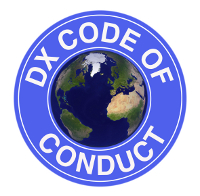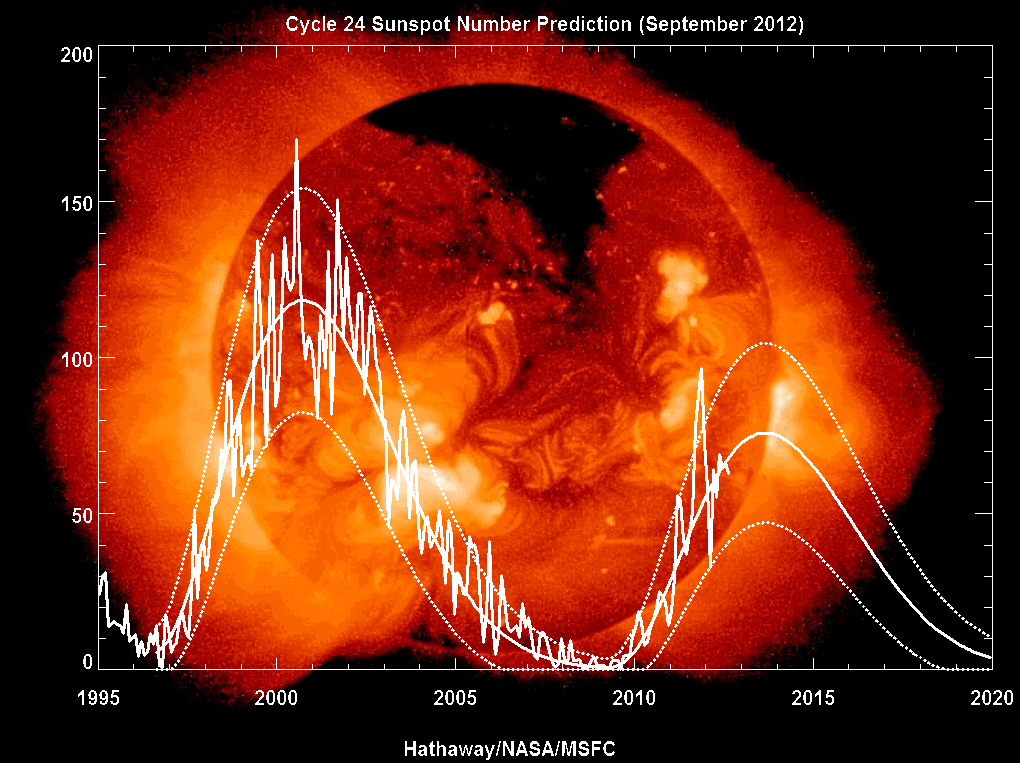Will we ever be able to dispel the myths?
This is a much beaten-up subject. Hardly a day goes by that on some ham radio board or reflector there isn’t a question about “station grounding.” Funny part is, the subject’s been so discussed, that anyone asking a question must have not been paying attention for the past several (fill in: days, weeks, months, years).
Problem
I think the biggest problem is that a lot of commercially manufactured equipment comes complete with a “ground terminal,” usually somewhere on the rear of its chassis. That, along with directions from the equipment manufacturers, implies the equipment owner ought to connect something to it.
I view this as an adjunct to the “SWR” dilemma. You know, the one that drives hams crazy believing that for an antenna to work properly it must have a low SWR. Or, sillier still, that an antenna with a low SWR must be working properly.
It’s funny that before about 1960, few hams owned an SWR measuring instrument of any sort but somehow made DXCC, bounced signals off the moon, worked meteor scatter, aurora and E-skip, and just happily made contacts without having the foggiest idea what their antenna’s SWR was. Commercial transmitters didn’t have internal SWR bridges, and inexpensive bridges weren’t on the market. The famous “Monimatch” circuit hadn’t yet been published, so few hams knew how to build an SWR bridge, nor would they bother trying. Hams, and their transmitters, were perfectly content to be working each other, around the world, without this fabulous knowledge.
Now, back then it was also pretty common for a lot of equipment to not even have a ground terminal. Some of it did, some of it didn’t, and it didn’t matter much one way or the other. I think the best reason for a ground terminal would have been to help prevent equipment users from killing themselves due to internal short-circuits in equipment that was AC powered, back before 3-prong (and 3-wire) power cords, plugs and outlets became common.
Ironically, the most unsafe equipment back in those days was thousands – if not millions – of inexpensive, AC-line powered broadcast radios, including bedside “All American Five” type radios and clock radios, which did not use AC line isolation transformers. To minimize production cost, a lot of these radios directly rectified the AC line and fed a full 120 volts AC to a series string of tube filaments. The string totalled around 120 volts, so no filament transformer was needed. One side of the AC mains was connected directly to the radio chassis (preferably, the “cold” side of the mains!), and to prevent people from touching the chassis, the little radios were installed in plastic enclosures and used plastic knobs over the control shafts. These radios did not have 3-wire power cords.
Those were accidents waiting to happen, of course. Untold thousands of people received electrical shocks from these radios, and they were responsible for more than a few fires. Sadly, some probably lost their lives due to such shabby design.
And while those radios really indicated an actual need for a chassis (earth, safety) ground, they didn’t have any provision for one.
But we don’t use radios like that any more. Now, we have equipment that uses isolation transformers, and 3-wire power cords plugged into grounded outlets. And a lot of our equipment is powered by low voltage DC, where a shock hazard is literally nonexistent. (You can be hurt by low voltage DC, but not electrocuted. The major source of injuries to people working with low voltage DC is in the form of burns caused by jewelry shorting out the DC power supply’s output bus, which can often pump dozens of Amperes through a ring or bracelet before shutting down – if it ever shuts down.)
So, why do we ground?
Really good question. I guess I’d preface my answer with this simple statement:
I’ve been a licensed ham for 39 years, and continually active. I run legal-limit amplifiers and power output on 160 meters through 10 meters, a kilowatt on 6 and 2 meters, and a couple hundred watts on 135cm and 70cm, and sometimes on 33cm and 23cm, too. I’ve used dozens of different antenna configurations and have operated from all over the world, but mostly from any of the fifteen home-station hamshacks I’ve built over the years at the various homes I’ve owned.
And in all that time, I’ve never once had a “station ground” of any sort.
And in all that time, I’ve never had any problem that grounding would solve.
I’ve operated mobile, marine mobile, maritime mobile and aeronautical mobile and never had a ground on any of these vehicles, either. Especially when operating from an aircraft, that’s hard to do. I’ve also set up dozens of field operations, including Field Day and other contests, without ever owning a ground rod or feeling the need to drive one in, anywhere.
Therefore, you can see I’d be a tough one to convince that a “station ground” serves any particular purpose. Not to say it cannot help, in some situations. But in most all those situations, better station engineering would help more.
(For clarification: Nowhere in this article will I say it’s a bad thing to ground your equipment. I just discuss the counterpoint, that grounding your equipment usually isn’t necessary, and if you’re spending any time deliberating on this issue, that’s time wasted that you could be operating, instead.)
RF Grounding
There’s surely such a thing, and it’s a good thing. If I ever use a voltage-fed antenna or a random wire, I usually place my antenna tuner outdoors, or at least in an open window, so the entire antenna is literally outside, and then I have a very short and direct path to Mother Earth for the return current. The earth completes the current path from transmitter to antenna and back, and everything is happy. This is a great situation. But you really need to have the tuner laying on the ground, or very darned close to it, to accomplish this feat – because a tuner sitting on a desk in the shack is often too far from ground to be effectively grounded.
Usually, however, I use current-fed antennas and I match the antennas to their transmission lines (by adjusting the antennas themselves). Most of my lines are coaxial cable, but some are twin lead. If I use coax to feed a balanced antenna, I use a current balun at the antenna feedpoint. If I use twin lead to feed a balanced antenna, I don’t need a balun, except perhaps in the shack where I transition to 50 Ohm equipment. In all cases, the lines are cool and quiet and don’t seem to bring any RF back “down the pipe” from antenna into the shack.
That’s the result of matching, choking and cable routing to minimize this problem. That not only works better than grounding the station equipment, but it’s also easier to accomplish, usually.
It’s true that most antenna designs won’t provide a good match over more than maybe 2% of the operating frequency. So what? My 80 meter inverted vee is resonant at 3.750 MHz, and its SWR rises to >3:1 at both band edges (upper and lower). Yep, that’s about 25% reflected power. Okay, I’ll repeat: So what? I use my amplifiers as antenna tuners, can transfer all the power generated to the load just fine, and have zero RFI, RF “feedback,” or other problems. No “hot mikes,” no burns from accessories, no nothing, nada, zip. The secret is station engineering. That is, my antennas are located sufficiently far from my equipment that very little radiates back into places I don’t want it to be. And, I do use current baluns in the form of coaxial RF chokes and the like; and, for stubborn cases (especially on the very lower frequency bands, where it’s difficult to escape the antenna’s near field) I use ferrite isolators on the feedlines, installed just outside the shack wall.
I obviously don’t need any station “RF ground,” and never made any attempt to have one.
Lightning
I live inLos Angeles, which has the lowest incidence of lightning strikes of anywhere in theU.S.(fewer than 5 lightning incidents annually on average, and that’s recorded in the mountains or high desert, not where I live). But, it doesn’t matter. I grew up inNew Jersey(70+/year) and have lived inFlorida(90+ but it seems like a million), and have operated from many tropical places where lightning is so common that people miss it if it doesn’t happen daily.
Fact is, grounding your equipment chassis inside your home doesn’t do anything to prevent lightning damage, anyway. The last place you want lightning energy to find a path to earth is inside your home. The only place you want lightning energy to find a path to earth is outside your home. Volumes have been written on this subject by people more knowledgeable than I, so I’d refer you to those volumes for more information.
The only thing I’ll say is, “Equipment (chassis) grounding is not helpful with regard to lightning protection.” And that fact ought to be self-evident to anyone who understands electricity.
Safety ground?
As I mentioned earlier, there are very valid reasons for “safety” grounding, although I’ve never once had an equipment fault that would have caused a safety concern whether the equipment was grounded, or not. But, it’s possible. And, it’s the reason that all construction in the past 30+ years inAmerica(and many other places) used 3-wire grounded outlets throughout. The third (green, ground) wire should be connected to the ground buss in the building’s electrical service panel, which should be grounded directly to earth via an 8′ ground rod driven into earth at the nearest practical location, usually directly under the panel.
It’s possible that even this excellent protocol can fail, but it’s rare. In the event it does fail, a secondary earth ground for station equipment is a “belt and suspenders” approach that probably can’t hurt. I must say, though, that having owned hundreds of pieces of AC-powered electronic equipment in my nearly 40 year ham career, I’ve never seen a fault occur that would cause an electrical shock during normal operation. So, I do believe this is a pretty rare event.
[I might also say that I’ve received numerous electrical shocks over the years, all of which were purely my fault (like replacing wall outlets and switches without bothering to turn them off first), so I deserved every one of them. And they didn’t feel so bad. I can say from experience: 240v hurts much more than 120v. If you’re going to shock yourself, go for 120. It’s much nicer. In Japan, their mains voltage is only about 100 volts. Now I know why: It hurts even less.]
Daisy chain grounding
This is not recommended at all, but we all have it, in one way or another. Unless your station is set up an inch from your service panel, where a SPG (single point ground) connects every single thing going to and from your home and the impedance between all those items is zero: You, too, have some form of a daisy-chain ground.
This is nothing more than having equipment grounded via multiple paths, both serial and parallel, that have varying impedances to earth. It’s difficult to avoid.
For example: If your antennas are mounted on your tower, and your tower’s grounded, your antennas, unless completely isolated from their supporting structure, are grounded, too. Now, you use coaxial cable to connect those antennas to your station tuner, coax switches, amplifiers, rigs, or whatever, and you have a ground path from your antennas far, far away to your station equipment right in front of you, via all the coaxial shields. The DC resistance of all those shields is an unknown, although you could probably calculate or even measure it, if you try. But, if you have four antennas fed with four runs of 100 feet each RG-213/U, you’ve got four parallel ground paths that probably have a DC resistance less than one Ohm.
So, even if you disconnect every intentional earth ground you have in your station, your station equipment is still grounded, anyway. It’s just a rather unpredictable ground. If you don’t have a tower, but use a mast on the chimney to support your antenna, that mast should be grounded by a wire of substantial diameter directly to a ground rod via the shortest possible path. If you use a doublet antenna that is fully isolated from ground, then its feedline should be grounded via a lightning arrestor or similar device prior to entering your shack.
No matter how you cut it, your stuff is grounded (if you have an engineered installation), like it or not. So, the “safety ground” consideration, to prevent electrical shock in the event of internal equipment malfunction, is very likely covered. A 1 Ohm connection to earth will keep a 120v line down to 15v before it trips the 15A circuit breaker or fuse in a conventional household circuit. You won’t feel the 15 volts.
If your home is equipped with 3-wire grounded outlets and your power supplies or other equipment containing AC-powered circuits have 3-wire power cords, now you have another ground, in parallel with that one.
If you added still another chassis ground simply because you wanted to, now you have still another ground, in parallel with the other two. But the circuit is more complex than just parallel branches to earth, and from an AC (RF) perspective it’s more complex still.
As far as I’m concerned, the only important consideration in all of this is that the transmission line from my antennas to my station equipment should have considerably higher ground impedance than the outdoor ground connection from those same antennas to earth. So, when in doubt about that, I use more coax than needed for the path. This is purely a lightning protection issue, and I live where lightning hasn’t been witnessed in sixteen years; but I try to follow that rule, anyway.
Still want to connect something to that little terminal?
Go ahead, if you want to. But think about why. “Because the terminal is there” isn’t a very good reason. The little pictograms in the ham radio equipment owners’ manuals (especially the JA stuff) isn’t a very good reason, either. My Kenwood owner’s manual has the little grounding pictorial, along with a warning to be sure the equipment is grounded, with no explanation at all as to “why.” Interestingly, I have lots of Kenwood audio equipment that doesn’t even have a 3-wire power cord, and there’s no ground terminal on any of it. Same company, different philosophy.
Maybe Kenwood believes that because amateur transceivers are capable of transmitting, they — unlike receivers — need a ground?
Even more interesting is the fact that the stereo equipment really could benefit from an earth ground. In one case of RFI I had personally, adding a ferrite choke filter to the AC power cord, and a chassis ground to a “surround sound” stereo receiver, completely eliminated the interference.
Let the flames begin
The “must ground” crowd – and there is one, somewhere – will likely disagree with all of this. That’s fine. Remember, this whole piece is not about lightning protection in any way; it’s about interior station equipment grounding. Since I’ve never used any in 39 years, I probably never will. I’m not suggesting that equipment grounding is wrong, just that it’s usually unnecessary – and if you find it to be necessary, you’ve got other problems that can be fixed in other ways.
Steve Katz, WB2WIK/6
Back to top^