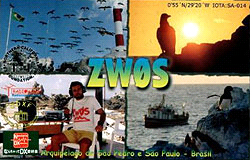My Favourite DX Stories: Notes From a Beginning DXer
By Kim Stenson, W4KVS
[email protected]
You don’t have to spend a lot of money on a plane ticket to travel the world. From the comfort of your own shack, you too can be a globe-trotter. All you need is a radio, an antenna and the desire to make that QSO. By seeing the world through your radio, you get the QSL card without the jet lag!
Like most DXers, I enjoy reading about (and working) DXpeditions to exotic parts of the world. I have also found that there is a great deal of adventure on my end of the microphone. One of the great attractions of Amateur Radio is the ability to contact fellow operators in distant lands. Accordingly, I find a great deal of pleasure in reading about the DX adventures of hams, especially those with modest equipment. With 100 W and a modest antenna system (wires for HF and a small 3 element beam for 6 meters), I have had my share of exciting DX stories. Here are some of my favourites.
Listen to the Whole Call
 One evening I was tuning around 20 meters when I came across a station calling CQ. As the operator announced his call sign I immediately recognized the SV prefix as Greece; my first impulse was to keep tuning as I already had worked several SV stations. For whatever reason, I decided to remain on the frequency and to listen carefully to the call — I soon realized there was something different. The operator was adding “stroke alpha” after his call. I recognized that it was Mount Athos, one of the rarest DXCC entities. I had recently read that Monk Apollo, SV2ASP/A, the only licensed HF operator at the religious enclave on the Aegean coast. To my knowledge, he had been off the air for at least a couple of years, and I thought my chances of ever getting Mount Athos were next to impossible.
One evening I was tuning around 20 meters when I came across a station calling CQ. As the operator announced his call sign I immediately recognized the SV prefix as Greece; my first impulse was to keep tuning as I already had worked several SV stations. For whatever reason, I decided to remain on the frequency and to listen carefully to the call — I soon realized there was something different. The operator was adding “stroke alpha” after his call. I recognized that it was Mount Athos, one of the rarest DXCC entities. I had recently read that Monk Apollo, SV2ASP/A, the only licensed HF operator at the religious enclave on the Aegean coast. To my knowledge, he had been off the air for at least a couple of years, and I thought my chances of ever getting Mount Athos were next to impossible.
Knowing that the airwaves would soon erupt into a frenzy, I frantically threw my call in, “W4KVS.” The operator only copied part of the call and came back with, “W4, W4?” Not knowing whether he had heard me or another W4 station, I again threw out my call, “W4KVS, W4KVS.” To my great surprise, he came back to my call and we had a short exchange. I asked him if I was speaking to Monk Apollo and he confirmed that it was indeed him on the other end. As soon as I signed off, a huge pileup ensued, one that I had no chance of breaking if I had not been the first to call. This contact is a good example of listening to the whole call. If I had not listened carefully, I might have dismissed the call as a routine SV station and missed an extraordinary DX opportunity.
Out of Africa
 A similar situation took place on 10 meters one Saturday morning in winter when I came across a 3DA (Swaziland) working a huge pileup; 3DA0WPX was working simplex, and after the operator announced, “QRZ?” all I could hear was a giant whine. Any attempt to make a contact would be futile, as there was absolutely no way I could get through the pileup. I had never heard 3DA before and there was no telling when I would have another chance. Disappointed and somewhat frustrated, I moved on. Later that afternoon I was tuning 10 meters again, and suddenly I heard 3DA0WPX calling CQ again. Frantically, I answered his CQ and Andre came back to me with “You are 59, nice signal.” I also gave him a 59 report, but resisted the urge to tell him I was using an attic antenna. Within seconds, the frequency erupted into what seemed like hundreds of signals, most of which, I am quite sure, were stronger than mine.
A similar situation took place on 10 meters one Saturday morning in winter when I came across a 3DA (Swaziland) working a huge pileup; 3DA0WPX was working simplex, and after the operator announced, “QRZ?” all I could hear was a giant whine. Any attempt to make a contact would be futile, as there was absolutely no way I could get through the pileup. I had never heard 3DA before and there was no telling when I would have another chance. Disappointed and somewhat frustrated, I moved on. Later that afternoon I was tuning 10 meters again, and suddenly I heard 3DA0WPX calling CQ again. Frantically, I answered his CQ and Andre came back to me with “You are 59, nice signal.” I also gave him a 59 report, but resisted the urge to tell him I was using an attic antenna. Within seconds, the frequency erupted into what seemed like hundreds of signals, most of which, I am quite sure, were stronger than mine.
It’s not Easy being Greenland
 Pileups sometimes appear insurmountable but they often have ebbs and flows. A huge pileup can be in progress and then drop to a manageable level, only to be soon followed by another huge pileup. One morning I heard OX3OX in Greenland on 6 meters SSB working a fairly large pileup. The prefix OX is not that common on HF, and on 6 meters it is a real catch. I started throwing my call in; at the time, I was only using an omnidirectional loop antenna. After calling for a while, the pileup seemed to be getting smaller, and instead of handing out 59 reports, Ole, OX3OX, started giving out 55 reports, and finally 51 reports. The weaker stations were getting through, but could he even hear me? Finally, he did hear part of my call. After several repeats, Ole was finally able to copy my call and I exchanged reports with him. My report was 33 — not great by any definition, but I was able to get OX on 6 meters. As I often do, I listened for a while after the contact. He continued to call CQ, but did not raise anyone. I had been on the bottom of the pileup.
Pileups sometimes appear insurmountable but they often have ebbs and flows. A huge pileup can be in progress and then drop to a manageable level, only to be soon followed by another huge pileup. One morning I heard OX3OX in Greenland on 6 meters SSB working a fairly large pileup. The prefix OX is not that common on HF, and on 6 meters it is a real catch. I started throwing my call in; at the time, I was only using an omnidirectional loop antenna. After calling for a while, the pileup seemed to be getting smaller, and instead of handing out 59 reports, Ole, OX3OX, started giving out 55 reports, and finally 51 reports. The weaker stations were getting through, but could he even hear me? Finally, he did hear part of my call. After several repeats, Ole was finally able to copy my call and I exchanged reports with him. My report was 33 — not great by any definition, but I was able to get OX on 6 meters. As I often do, I listened for a while after the contact. He continued to call CQ, but did not raise anyone. I had been on the bottom of the pileup.
Persistence Pays Off
 Just like everyone else, I was excited about the first DXpedition to Ducie Island, VP6, hitting the airwaves — it would be the first station to operate in a new DXCC entity. I, however, had my doubts about working it. Everyone needed Ducie Island, and I expected the pileups to be far worse than any I had yet encountered. After all, everyone needed this one. I believed my best chance of making a contact would be toward the end of the DXpedition.
Just like everyone else, I was excited about the first DXpedition to Ducie Island, VP6, hitting the airwaves — it would be the first station to operate in a new DXCC entity. I, however, had my doubts about working it. Everyone needed Ducie Island, and I expected the pileups to be far worse than any I had yet encountered. After all, everyone needed this one. I believed my best chance of making a contact would be toward the end of the DXpedition.
One weekend afternoon, I heard VP6DI on 15 meters SSB. The operator was working a fairly wide split above his calling frequency, and I tried to determine his pattern by switching VFOs; however, I could hear very few stations calling because both the calling stations, and Ducie were located west of my location. If you cannot hear the calling stations, it then becomes difficult, if not impossible, to determine the DX station’s operating pattern.
I took the best action I could — I planted myself on what I thought to be a clear frequency and started calling. I tried for an hour or so, but I was not successful and so I gave up, believing it futile to keep calling. I turned the dial and began looking for other DX. I searched the band for a while and did not find anything interesting, so I decided to go back to chasing Ducie. I again found what I thought was a clear frequency and made a call. VP6DI came back to another call and then I heard “QRZ?” I made another call, and suddenly VP6DI came back with, “W4KVS, 59.” I shot back with a report and then revelled in my success. I still have trouble believing I actually worked VP6DI under those conditions.
Getting Guam
 Asia and the Pacific area are very difficult from my location in South Carolina, and any contacts in those areas are hard to come by. Guam was one country I almost never heard, and I was very excited to hear AH2R on 15 meters during a contest.
Asia and the Pacific area are very difficult from my location in South Carolina, and any contacts in those areas are hard to come by. Guam was one country I almost never heard, and I was very excited to hear AH2R on 15 meters during a contest.
It was the second day of the contest with only an hour to go, and AH2R was not getting many calls. It looked like I was going to be able to bag a new one fairly easily. I threw in my call literally dozens of times, but AH2R was not hearing me. Occasionally, the operator would catch part of my call and ask for “W4” or “VS.” Frustrated that he was not able to get the entire call, I decided to throw in the towel. I looked at my watch and there was only about 10 minutes left in the contest. Then I thought to myself, “Why not continue for the next 10 minutes — what do I have to lose?”
I continued calling with the same results: the operator would hear “W4” or “VS,” but not my entire call. The clock continued to tick and finally there were only a few seconds left before the contest ended. I had time for one last, most likely, futile attempt and made the call, “W4KVS.” Incredibly, AH2R came back with, “W4KVS, 59.” With that, the contest ended, but I had a new country.
Stuck in the Middle
 One of the most exciting aspects of DXing is finding the unexpected. One Saturday morning, I heard a fairly weak station calling CQ on 20 meters. The station had strong audio, but it was sandwiched between two very loud stations. No one was answering the CQ and the interference was troublesome, but I had a feeling that this might be something out of the ordinary. From within the interference, I finally managed to copy the station, 4W6MM. East Timor was, and remains, one of the rarest DXCC entities, and I never thought I had a chance of working the one active station located in that country.
One of the most exciting aspects of DXing is finding the unexpected. One Saturday morning, I heard a fairly weak station calling CQ on 20 meters. The station had strong audio, but it was sandwiched between two very loud stations. No one was answering the CQ and the interference was troublesome, but I had a feeling that this might be something out of the ordinary. From within the interference, I finally managed to copy the station, 4W6MM. East Timor was, and remains, one of the rarest DXCC entities, and I never thought I had a chance of working the one active station located in that country.
Two thoughts immediately raced through my mind. First, 4W6MM was not very strong. In the clear, I could hear him, but it was quite likely that he would not be able to copy my signal at all. It would be very frustrating to hear a rare DX station calling CQ with no one answering and him not being able to hear me. I could have a another possible AH2R situation on my hands. Second, I would have to time my call just right. I might be able to hear him with one of the strong adjacent stations transmitting, but not with both at the same time.
I listened for a few seconds and suddenly there was a lull in the noise. I quickly threw in my call, and to my great surprise, 4W6MM came back with “W4KVS, 59” just as one of the adjacent stations started transmitting again. Nevertheless, I shot back his report, which he acknowledged. Incredibly, I heard 4W6MM the following Saturday in a contest and was able to work him again. Both contacts lasted only a few seconds, but they were definitely among my most memorable.
Sometimes You Feel Like a Nut…
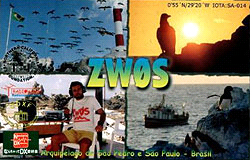 St Peter and Paul Rocks is also one of the most sought-after DXCC entities. It is a place that is seldom activated; I had never even heard a station from this Brazilian island. Joca, PS7JN, periodically operated from this remote island, but he worked primarily RTTY. I was set up to work RTTY with my computer sound card and interface, but I had never been able to have a successful RTTY contact. The few times I had tried, I was not able to make a contact.
St Peter and Paul Rocks is also one of the most sought-after DXCC entities. It is a place that is seldom activated; I had never even heard a station from this Brazilian island. Joca, PS7JN, periodically operated from this remote island, but he worked primarily RTTY. I was set up to work RTTY with my computer sound card and interface, but I had never been able to have a successful RTTY contact. The few times I had tried, I was not able to make a contact.
Toward the end of one of his mini-DXpeditions, I noticed that that ZW0S, a Brazilian special event call sign, was frequently spotted, but with relatively few callers. Now was the time to see if I could work St Peter and Paul. I turned on my computer and brought up the RTTY software. I tuned for ZW0S, and suddenly he appeared on my screen. I hit the macro and transmitted, “DE W4KVS W4KVS W4KVS.” Immediately, ZW0S came back with “W4KVS 599 599.” I happily gave Joca his report and completed my first RTTY contact, which just happened to be a rare DXCC entity.
“Snappy Operators on a Completely Quiet Band”
 Cameroon, TJ, is another country high on the DXCC most wanted list and I was glad to find out that Roger Western, G3SXW, and Nigel Cawthorne, G3TXF, planned a DXpedition there in the spring of 2004. One evening, I was able to copy Roger, TJ3G, on 20 meters CW working split. There was a pretty good pileup, but I kept throwing my call in. After some time, Roger indicated he would be taking a short break. I stayed on the frequency, hoping some of the others would not come back. It worked. In a few minutes, Roger came back and I got him on the second call. I was also able to work Nigel on 17 meters near the end of the DXpedition. Two great contacts!
Cameroon, TJ, is another country high on the DXCC most wanted list and I was glad to find out that Roger Western, G3SXW, and Nigel Cawthorne, G3TXF, planned a DXpedition there in the spring of 2004. One evening, I was able to copy Roger, TJ3G, on 20 meters CW working split. There was a pretty good pileup, but I kept throwing my call in. After some time, Roger indicated he would be taking a short break. I stayed on the frequency, hoping some of the others would not come back. It worked. In a few minutes, Roger came back and I got him on the second call. I was also able to work Nigel on 17 meters near the end of the DXpedition. Two great contacts!
Later, both Roger and Nigel said they thought 20 meters would be their best chance to find suitable propagation, providing long openings to all areas, and they enjoyed the “snappy operators on a completely quiet band.”
Even with a modest setup, you can have a lot of fun DXing. SSB, CW and RTTY on both HF and VHF have allowed me to participate in some great DX encounters. DXing is an adventure, and I can’t wait for my next DX experience. I know it is out there.
Kim Stenson, W4KVS, is an Amateur Extra, first licensed in 2000. Retired from the US Army, Kim is a former infantry officer who saw combat in the Persian Gulf; he counts the Bronze Star and Combat Infantry Badge among his military honors. Kim received his BA from Washington and Lee College in Virginia, and his MA from Norwich University. He is presently chief of the Preparedness and Recovery Branch of the South Carolina Emergency Management Division.
Back to top^